Welcome, Thompson Rivers University Education students, and to anyone else who might be joining us! Thanks very much to Dr. Pamela Gurney with TRU Faculty of Education and Social Work for the invitation to speak to her class vis-à-vis this asynchronous lecture! In this case, I was given broadly to speak to the course topic… with some focus on Information Technology (IT) and open learning curriculum! I hope that I’ve done this justice in this discussion!
The audio helps provide the full podcast-like experience! #ednontech
You can listen to or watch the supercut above! The supercut is made up of the three shorter videos here, along with a general introduction and a “mid-point reflection”. Or… you watch just the three or from among the three shorter videos! We do our best on this podcast to provide multiple means of accessing content, as we feel this promotes learner agency! Among other things!
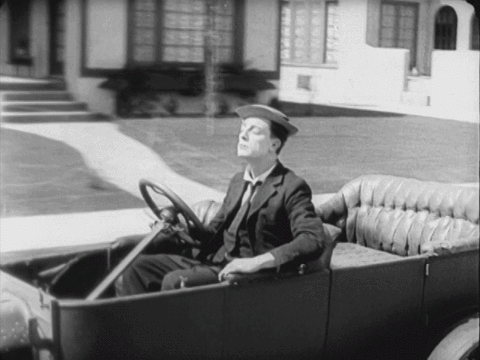
Comments and Resources
I hope you take from the videos and other elements of this presentation, that I think of a career… and curriculum, generally… very much as a journey!
I’ve had the pleasure of working in educational settings and contexts in three countries and three Canadian provinces over 18 years! I’ve worked with young kids all the way through to people who are much older than me, through language schools, colleges, universities, and now in the private sector! I’m grateful for the various individuals and groups I’ve encountered in each… and each has been drastically different from the one which preceded it…
That leads me to the notion expressed here… and elsewhere on the podcast and in these lectures… that contemporary educators can do themselves an immense favor, particularly early in their careers, by gaining proficiency with at least one application from each of the “baskets” I’ve spoken to in the videos!
In the interests of respecting your time, I’ll limit this commentary for now! But I will share some resources which could hopefully add value to your emerging practice as educators! I would be pleased to respond to any comments or questions… be aware that after you post a comment it is only published after moderation, after I am notified and approve it… so it could take a few hours!
H5P.org
I made reference to H5P in the recordings. H5P exists as a plug-in for most learning management systems, including Moodle… and it is also available as a plug-in for WordPress. It is highly portable; learning activities created using H5P can be exported as files and placed a wide variety of settings and contexts. There are new types of activities being added regularly… there are public repositories of H5P learning activities available for downloading and adapting to suite one’s own purpose; i.e., the eCampusOntario H5P studio. Below is a sample H5P interaction: an interactive slide presentation; in this case embedded within a WordPress context vis-à-vis the H5P plug-in.
BCcampus Indigenization Guides
I think it’s extremely important to be aware of resources to support Indigenization. The BCcampus resources are comprehensive, and appear to have been created with significant input from Indigenous and First Nations individuals and/or groups. These resources can be adapted across contexts as needed, as per the terms of the Creative Commons 4.0 licensing.
E-text repositories: BCcampus & eCampusOntario
E-texts exist in increasing numbers due to significant efforts by faculty and educators in BC, Ontario, and elsewhere who are contributing to e-text repositories… such as those provided by BCcampus & eCampusOntario . These texts are often under the same Creative Commons 4.0 licensing mentioned above which means that assuming proper attribution is paid to the original, the texts can be modified… and adapted… for any other setting or purpose. As such, these repositories are of value for teachers and students at any level.
Moodle/ WordPress/ MSO365
I’d like to be clear… any of these applications… or bundles of applications, as the case may be, can be effective for teaching and learning. LMS’s like Moodle are private and have rich administrative feature-sets, as well as automated grading for some activities. WordPress… or other CMS’s… provide a high level of control to users to create rich learning environments on the open web… as well, they are conducive to providing students enhanced digital literacy skills… in an ostensibly public setting! Cloud-based bundles of productivity apps such as are available in Microsoft Office 365… and Google… can help you collaborate and share work with colleagues… and potentially with students.
There are challenges associated with each type of application, and every teaching context is different. As such, it would benefit anyone to know how to use these tools at a basic or better level… even if they aren’t being used right now! There are online tutorials available… trial accounts… which you can access easily… as you develop your preferences for certain kinds of apps, you will have a set of practices and skills and literacies which will help you later in your career!
Teaching in a Digital Age (Tony Bates)
This is a highly practical book by one of Canada’s most accomplished and well-regarded educators within the digital learning space. There are many suggestions which could be helpful for anyone in an educational role… it is easy to read, and is now up to the third edition… and it is freely available from BCcampus!
Principles of Blended Learning (Vaughan et al.)
This book came out last year, so it is extremely recent and practical! It provides an overview of the Community of Inquiry (CoI) framework for teaching and learning in electronically-mediated contexts. The CoI framework has been used by educators across levels and disciplines for more than twenty years; having knowledge of CoI… as well as other models and learning theories… can be helpful in and of itself. CoI is discussed here in terms of blended learning… which anyone working in an educational role today should find helpful!

I’m gonna be the man who comes back home to you
And if I grow old, well, I know I’m gonna be
I’m gonna be the man who’s growin’ old with you #ednontech
We are deeply grateful to Dr. Gurney and the students of EDUC 5030 for joining us! And anyone else, for that matter!
Podcast: Play in new window | Download

I am already aware that platforms for planning, distributing, and evaluating instructional materials are provided by Learning Management Systems (LMS) and Content Management Systems (CMS), two crucial instruments in today’s classrooms. Managing course materials, monitoring student progress, and enhancing communication between instructors and students are common uses for learning management systems (LMS) like Moodle, Blackboard, and Brightspace. I am also aware of the importance of productivity software suites like Microsoft Office 365 and Google Workspace for improving teamwork and efficiency in learning environments.
Beyond the fundamental concepts, I’m interested in the precise functional distinctions between CMS and LMS. Although the video briefly discusses the grading and assessment features of LMSs, I’m curious about how these platforms manage more intricate learning statistics and adjust to a range of instructional requirements. I’m also curious about the possible difficulties teachers may have switching from conventional to these online learning environments, as well as how best to prepare them to take full advantage of LMS and CMS.
After seeing the video, I’m interested in learning more about the comparative evaluation of other LMS systems, such as Moodle, Blackboard, and Brightspace, with an emphasis on their special features, usability, and potential for integration with other teaching resources. Furthermore, I’m curious to find out how learning analytics may be used to better learning outcomes and increase student engagement. Finally, before using these tools in a real classroom, I want to look into the best practices for organising and running a “sandbox” course where students may test out different features and functions.
THINK – PUZZLE – EXPLORE
Dr. Matt Stranach’s podcast explores the realm of educational technology, focusing on the distinctions between learning management systems (LMS) and content management systems (CMS) like WordPress. LMS, such as Moodle, are typically behind an institutional firewall and are designed for assessment and grading purposes. On the other hand, CMS provides a more open and customizable approach to showcasing educational resources on publicly accessible websites.
Three Things I Think About the Content of Dr. Stranach’s Video:
1. Dr. Stranach discusses the differences between learning management systems (LMS) and content management systems (CMS) like WordPress.
2. He also identified the benefits of using WordPress for creating e-portfolios and showcasing educational materials.
3. He also mentioned the importance of proficiency in productivity suites like Microsoft Office 365 and Google apps for educators.
Three Things That Puzzle Me About His Information are:
1. The extent of privacy concerns related to using cloud-based services like Google apps in educational settings.
2. The process of integrating podcasting and audio files into WordPress posts and its effectiveness.
3. The impact of digital literacy and proficiency in technology tools on student engagement and learning outcomes.
What I Want to Explore or Research After Watching His Video:
I want to learn more about the privacy implications of utilizing cloud-based services and the potential data security risks associated with using Google apps in educational environments. Additionally, I am interested in further exploring the functionalities and possibilities of integrating podcasting and audio files into WordPress posts for educational purposes.
What do you already know (or think) about the content in his video?
• Dr. Stranach emphasizes the significance of integrating educational technologies, including Learning Management Systems (LMS), Content Management Systems (CMS), and cloud-based productivity tools, to enhance the curriculum and teaching methodologies.
• The video highlights the importance of open learning environments that promote flexibility and engagement, allowing students to access and interact with educational content more dynamically.
• Dr. Stranach provides practical examples and resources, such as H5P for interactive content creation and BCcampus Indigenization Guides, which are designed to support educators in effectively implementing these technologies in their teaching practices.
What puzzles you or what thoughts do you have about his information?
• While Dr. Stranach talks about the benefits of using these digital tools, I am still puzzled by the practical challenges that educators might face when trying to implement them in diverse classroom settings, particularly in areas with limited resources.
• It makes me wonder how adaptable these technologies and open learning strategies are to different educational contexts and what specific adjustments might be necessary to make them effective across various settings.
• I am curious about the comparative effectiveness of open learning curricula versus traditional teaching methods. I want to know more about the evidence supporting the benefits of these digital tools in enhancing student learning outcomes.
What do you want to explore or research after watching his video?
• I want to explore more about the specific functionalities of different Learning Management Systems and Content Management Systems, understanding their pros and cons in various educational scenarios to determine the best fit for my teaching context.
• I am interested in researching best practices for integrating digital tools like H5P and cloud-based productivity suites into my teaching. I want to learn how to use these tools effectively to enhance student engagement and learning outcomes.
• I want to investigate the impact of using Indigenization resources, such as those provided by BCcampus, on creating more inclusive and effective educational programs. I am particularly interested in how these resources can be adapted and utilized in regions with significant Indigenous populations to support cultural inclusivity in education.
Dr. Matt Stranach’s video on various technological systems and their usage in education intrigued me.
My Pre-existing Knowledge of Educational Technology Before Watching This Video
Moodle
Being a student of M.Ed. at TRU, I have been using Moodle since May 2023. Throughout this time, all the professors have been designing their Moodle outlook in different ways which is interesting for me as a learner of how to be a teacher in the K-12 system.
Online Web Based Free Content
I have been watching various online educational resources and podcasts from a long time. For any topic, the content available online is an easy way to access the updated knowledge on any subject in a nutshell.
Workspaces
I am aware of Microsoft 365 and Google platforms available for users to prepare their documents, sheets, and presentations. Microsoft 365 has free versions and subscription-based versions as well giving them cloud space, whereas Google platforms namely Google Slides, Google Docs, and Google Sheets are accessible with a Google account.
Thoughts on the Information Presented in Dr. Matt Stranach’s Video
About Moodle
I was amazed after listening to the benefits of Moodle for the teachers. Under Moodle, a teacher can track any student’s pathway of using Moodle for a specific course. Thus, learning analytics can be easily traced by the teacher; accordingly, a teacher can modify Moodle to meet the needs of all learners. Also, Moodle makes assessment and evaluation for large number of students easier for the teachers. On top of it, teachers can copy one semester’s entire course shell for another semester’s course with a few amendments if needed. Knowing about the features of Moodle from a teacher’s perspective was interesting for me.
About Content Management System (CMS)
CMS was a new thing that I got to know after watching the video resource. As I endeavor to be a teacher in the years to come, knowing about CMS and particularly WordPress is a boon for me. CMS exists on the open web and provides meaningful recorded sessions without an institutional setup. It is a publicly accessible website wherein people can access the content on the open web. For budding educators, it is wise and sound professional to publish their content for widespread use on their website except the institutional website using WordPress. All this information that I gained from the video has inspired me to work on CMS.
Informative and Compact
All the information on technology tools provided by Dr. Matt Stranach was to the point and holds value for all progressive educators.
Areas Still to Be Explored by Me
Other Learning Management Systems (LMSs)
I was unaware that Moodle is a part of the Learning Management System (LMS).Like Moodle, there are other platforms available in LMS which I will be exploring in the coming years. As told by Dr. Stranach, apart from Moodle, Blackboard and Brightspace are the other well-known learning environments. I will work on these two firsts and then will myself continue to research on other LMS platforms running in the field of education.
WordPress
Having an online educational platform ahead of starting my teaching career will be useful for me in terms of employment. WordPress will be my first choice for creating my CMS. As explained in the video, work done publicly and transparently under a code of conduct with one’s website, URL, and domain is impactful and be easily exported by the content creator. Hence, my podcast using WordPress is my goal.
Domain Creation
After having the rough framework of various sorts of technologies through the video, I am looking forward to create my domain and an educational website.
Dr. Matt Stranach’s lecture in the video covers various aspects of educational practices and learning environments. Although I was familiar with much of the content, Dr. Stranach provided a broader perspective on these topics, highlighting their significance in educational settings for both teachers and students. After viewing the video, I now have thoughts about what I learned and what aspects I want to explore further. Following is what I knew beforehand, what was new to me, and what I’m eager to explore further.
Prior Familiarity with Moodle and Productivity Apps
I was familiar with Moodle, an open-source learning management system (LMS) designed to provide educators, administrators, and learners with a robust, secure, and integrated platform for creating personalized learning environments. It supports various features such as course management, customizable dashboards, collaborative tools, and multimedia integration. Moodle enables teachers to create and manage courses online, track student progress, and facilitate communication and collaboration among students.
I was also familiar with productivity apps such as Google Slides and Microsoft Word, which I regularly use for my course assignments. These tools help me create presentations, write documents, and collaborate with peers efficiently. They offer a range of features that enhance my productivity and streamline the completion of my coursework.
Discovering WordPress: A Versatile CMS
After watching the video, I’ve learned that WordPress is a widely used content management system (CMS) for creating and managing websites. It seems like a flexible platform with a user-friendly interface and a strong community behind it. These qualities make it a popular choice for individuals wanting to set up their online presence. I was particularly impressed by its ability to offer a variety of themes and plugins, which allow users like me to customize our websites without needing advanced technical skills.
Area to Explore Further
After discovering WordPress through the video, I’m eager to explore how it can be integrated with Moodle and productivity apps. Specifically, I want to understand how WordPress can enhance course delivery when used alongside Moodle. Additionally, I’m interested in exploring methods to integrate WordPress with Google Slides and Microsoft Word to create and share educational content more effectively. These integrations could potentially streamline content management, improve collaboration, and enhance the overall educational experience for both educators and students.
Dr. Stranach’s Video
1. It explores the topic of curriculum, teaching and learning with a focus on information technology and open learning curriculum.
They are designed for the students of Thompson Rivers University.
It consists of Learning Management System, Content Management System, cloud-based Learning system suitable for different types of learners.
2. What are the best practices to enhance learner’s capability using these systems?
How can educators make sure that use of technology is accessible to the students with learning dis-abilities?
Should educators [be prepared for future trends?
3. What type of challenges and solutions educator will face after adopting the technology?
How to practically implement these different types of systems looking at student’s needs?
There should be a detailed functionalities and comparisons of various systems.
Dr. Matt Stranach’s podcast covered various digital tools educators can leverage, including Learning Management Systems (LMS) for online courses, Content Management Systems (CMS) for building websites, and Productivity Suites like Microsoft Office or Google Apps. Watching the podcast reminded me of three concepts with were common in my current study, which were the LMS, personal academic website, and cloud-based software.
An LMS might provide a platform to manage online courses, student data, and learning activities. It might offer features like uploading materials, conducting assessments, and facilitating communication. Benefits could include increased accessibility, streamlined course organization, and improved interaction for educators and students.
A personal website might essentially be an online space for educators to showcase their professional identity. Platforms like WordPress, according to the podcast, can be used for this purpose. Benefits include establishing a professional presence, promoting expertise, and providing easy access to resources and information.
Cloud-based software was already delivered and accessed over the internet, while installed software requires downloading and running programs on a specific device. Both serve similar purposes but differ in accessibility and ease of use. Cloud-based options might be generally more accessible from any device with an internet connection, while installed software may offer less transparency, more informational control, and stronger offline functionality.
With its informativeness and enlightenment, the podcast provided several new thoughts to me. First, Dr. Stranach mentioned privacy concerns with Google Apps, particularly when dealing with student data. It would be interesting to learn more about strategies for using cloud-based software responsibly and addressing potential privacy issues. It might also relate to the studies of legal issues in the teaching and learning process.
Second, while the podcast focused on LMS and CMS platforms, social media platforms like YouTube or LinkedIn might also be considered for educational purposes due to their widespread use and potential for knowledge sharing. There could be some similarities between a CMS platform like WordPress and a video-based social platform like YouTube, both allowing for content creation and sharing, although a CMS offers more control over user access and customization.
Third, Dr. Stranach mentioned that some institutions provide productivity software only to current faculty and students. This could potentially hinder lifelong learning for educators who no longer have access to these tools upon leaving the institution. It would be interesting to explore alternative solutions or cost-effective options for educators to maintain access to these essential tools.
After learning about LMS platforms, I would like to explore Google Classroom in more detail to understand its functionalities and potential benefits for educators.
Dr. Stranach mentioned WordPress as a platform for building a personal website. I would like to explore its features and user interface to see if it’s a suitable platform for creating my professional website.
This podcast sparked an interest in creating engaging and informative podcasts. I would like to explore strategies for developing welcoming podcasts, including best practices for audio quality, content structure, and audience engagement techniques.
1.I think there were a lot of useful and important points in Dr. Stranach’ video. First of all, he mentioned learning management systems, which helped students monitor themselves when they logging in the learning, so the students could know how long they spent on watching videos and other resources. Besides, he talked about content management systems, which including equity, diversity and inclusion in the teaching and learning. What’ more, Dr. Stranch mentioned that this software needed to be updated to adapt to the new teaching and learning environment. In addition, he referred cloud-based productivity suites, which existed entirely on the Internet without needing have actual software in people’s machines.
2.Firstly, I was curious about whether students would be more efficient in learning if applying learning management systems to their life? Besides, were there any solutions for students if they wanted to apply content management systems in their learning life? In addition, compared with traditional methods, did you think were there any disadvantages on cloud-based productivity suites?
3.First, I want to research the differences between traditional methods and cloud-based productivity suites. Besides, I want to explore the solutions will help students have a better adaptation when they using the methods Dr. Stranch mentioned. In addition, I want to explore some useful ways for learners to use in a higher education level.
Dr. Stranach presented a wealth of knowledge in an engaging manner. The content is well-structured, with a smooth flow of ideas and information. His lived experiences added colour to the content. Before watching this video, I have used different Learning Management Systems in my previous educational settings, and I was aware that Moodle shares course-related documents and aids in grading and assessments. However, this video provided me with a comprehensive understanding of the connections between emails and passwords and the background work necessary for us to conveniently use these software, making our lives easier. After watching his video, I was motivated to create my own website as an educator, and I am also curious and eager to learn about WordPress and Microsoft Projects.
Thank you, Dr. Stranach, for sharing valuable knowledge and information through this video.
Learning Management Systems (LMS) provide a platform for freely accessible online sharing of learning materials such as presentations and videos, hosted and shared much like Moodle. Their primary functions include assessment and testing, allowing efficient grading of a large number of students. Learning Analytics monitors, tracks, and records how students utilize resources, which is beneficial for optimizing teaching methods. Content Management Systems (CMS) like WordPress underpin many websites, offering ease of use, customization, and it is an excellent platforms for resource sharing. Productivity Suites such as those offered by Microsoft 365, cloud services, and Google Slides are great tools which we can integrate into our work process, requiring purchase for licensing. Proficiency with these suites enables users to maximize benefits. Privacy considerations and the ability to control data are equally important.
I think using those methods in education is helpful and convenient for both students and teachers. What confuse me are that first, how can elderly teachers who may not have the capacity for using these methods? Secondly, what way can teachers and technical support staff avoid plagiarism in the LMS? Thirdly, what if students don’t have the money to pay for the unreasonable price of productivity suite to get full access fail to compete with students who have?
I want to explore more on productivity suites to see if I can find some useful resources to avoid paying money. And also want to know more about content management systems and learning management systems, which I think are important for future teachers to utilize.
What do you already know or think about the presentation?
1. I did not know about the learning management system in detail like the Moodle.
2. In the Learning Management System the grading functions allows efficiency scale with large number of students.
3. I use to think of analytics involving sifting through data sets to interpret and share new knowledge but I also learned analytics are the traces indicators that are used as a result of usage by individual student with learning environment.
What puzzled me?
1.When a student log in Moodle it keeps a record like how long they logged in , how many times a student opened a PDF and watched a video.
2. Word Press one of the measure is the popularity 35 to 40% of the website on internet are built using Word Press.
3. Before having Microsoft 365, when someone wanted to use Microsoft Word, they had to go to the computer store or online and buy the copy of that software and install it in their computer .
What do you want to research after watching the video?
1. In terms of content generation, editing, user management, and SEO optimization, what are the essential functions of a strong content management system?
2. In what ways are new technologies changing the LMS platform environment, such as mobile learning, machine learning, and artificial intelligence?
3 . What are the main advantages and difficulties of putting an LMS into practice and utilizing it in corporate and educational training settings?
What do you already know (or think) about the content in his video?
I already know learning management System (LMS)and Content Learning System (CMS) are generated and widespread around the globe, but it only appropriate for college students. For me, I can sign in the Moodle to find whatever you need, the course information, learning resources and other useful materials. In addition, Microsoft Office 365 and Google are very effective at helping students achieve online learning and online searching.
What puzzles you or what thoughts do you have about his information?
How to help students become proficient in using Google PowerPoint, Google Sheets and Excel?
Which aspects may influence the update of the Learning Management System?
If there is an over-reliance on technology and computer software, will it have a negative impact on students?
What do you want to explore or research after watching his video?
I want to explore that we need to get some suggestions and feedback to simplify and improve the Learning Management System and Content Management System to meet the needs of educators and students
Even though online learning is a growing trend, but educators still need to balance traditional education methods with online education and open learning.
Is this management system and Cloud-based productivity suites applicable to college students?
I am thankful to Dr. Matt Stranach for sharing the useful information.
The content about which I already know is as follows:
1) I already know that Thompson Rivers University provides Microsoft 365 access to students as part of their academic resources. It is provided at no additional cost. I had access from the university when I (as a student) bought a laptop to help pursue Master of Education.
2) I know that the privacy of registered students at Thompson Rivers University is maintained through Moodle. Thompson Rivers University provides a secure single sign-on system for accessing Moodle. Any other person cannot have access to a student’s account on Moodle.
3) The activity of students is tracked on Moodle. Teachers at Thompson Rivers University have complete track of their course students such as when they log in and out of Moodle. They have details for how long students stayed on Moodle. Attendance of students can also be checked, like students are asked to leave a comment in the discussion box or for reviewing resources.
My thoughts on this information.
1) I am still confused about the process of getting a license for WordPress. How this license will be more beneficial to me because as a student I can access many resources through Thompson Rivers University’s library access.
2) I am puzzled about WordPress plugins and its features. What are the uses of plugins for academics? How the plugins can be helpful for students in managing their academic projects on WordPress.
3) How podcasts can be made with the help of WordPress? Are the podcasts integrated into a WordPress site can enhance student learning and engagement?
The areas which I want to explore after watching the video are as follows:
1) I want to explore a Sandbox course with the help of my instructors. I want to know its effectiveness in my teaching and learning.
2) I never had a chance to explore StreamYard. I want to acknowledge the unique features of StreamYard and its utilization in academics.
3) I want to explore the complete process of exporting a file with the help of WordPress. I am eager to know the process of setting up a WordPress site.
In his lecture for EDUC 5030 at Thompson Rivers University, Dr. Matt Stranach discusses various open learning platforms beneficial for educators in designing curriculum, classroom practices, professional development, and personal growth. Drawing from his extensive experience, he distinguishes between Learning Management Systems (LMS) like Moodle, Blackboard, and Brightspace, and Content Management Systems (CMS) like WordPress. He emphasizes the importance of using open learning platforms beyond traditional educational resources for students and teachers.
I think…
As an educator, I explored open learning platforms more deeply during the COVID-19 era, a time when both teachers and students heavily relied on online resources. Upon joining Thompson Rivers University, I discovered Moodle, a platform with features that were new to me. Previously, I had not realized that Moodle’s automated grading system could track login times, user activities, and attendance, which can be compiled into reports to improve course content.
After watching this video, my immediate thought turns to the distinction between Learning Management Systems (LMS) and Content Management Systems (CMS). Previously, my perception of online learning was limited to open web tools, and I wasn’t even aware of how public websites could be effectively used for educational purposes. I’ve come to understand that there are different philosophies associated with LMS and CMS, each offering unique advantages and functionalities in the realm of online education.
Before watching this video, my understanding of online education was limited to Moodle and MS Office 365. The only platforms where I felt comfortable sharing my ideas, beliefs, and experiences in both my personal and professional life were Instagram and Facebook. As an educator, I was quite cautious about posting my ideas on social media platforms due to the scrutiny they often receive.
Puzzles on my mind…
This video helped me understand the distinction between LMS and CMS. It highlighted how LMS can evaluate students without biases through its automated grading system, and how it ensures the privacy of individuals even while potentially tracking activities. I have come to understand that there are different philosophies associated with LMS and CMS, each offering unique advantages and functionalities in the realm of online education.This system simplifies the work of educators by allowing them to easily copy course shells for repeated courses, and it facilitates updating course materials effortlessly.
Another thing I noticed from this session is the importance of content-based public websites like WordPress. This website was very new to me, and Dr. Stranach explained well the advantages of incorporating this website into the curriculum. WordPress is extremely easy to use, allowing teaching statements and classroom materials to be easily attached or blogged. Additionally, personal values, beliefs, and photos can be shared for career development in a public setting.
Finally, the conclusion session of the video was really interesting to me because he mentioned numerous online platforms that can be integrated into teaching, learning practices, and curriculum to align the educational system with global trends and make it more accessible and inclusive. Using content-based public platforms to enhance our software development skills and learn how to express our ideas and beliefs in a safer technological environment is crucial.
To Explore…
In this digital age, despite existing controversies, Artificial Intelligence is indispensable for advancing science, technology, and education. I am eager to explore how AI tools can be integrated into open learning platforms to enhance adaptability, personalization, and language accessibility.
The information that 30% to 40% of all websites are built using the WordPress architecture was new to me. I am now eager to explore WordPress websites further and integrate them into my teaching and learning practices.
As an M.Ed. student at TRU, I wasn’t aware of many popular websites and open learning sources, both free and paid. I would like to explore how these websites can be made easily accessible to students and educators. Additionally, I am interested in how universities can educate students like us about these open learning resources, which would benefit our future teaching practices.
Dr. Matt Stranach’s video gave me great insights regarding integrating information technology into education to make the teaching-learning experiences more efficient. I was aware of some of the information discussed in the video such as Learning Management System (LMS), Content Management System (CMS), and applications of Microsoft Office 365 and other cloud-based Google applications such as Google Drive. However, the video made me thoughtful to not just rely on the institutes’ websites for teaching- learning, but create my own for professional development.
What I Already Know/Think About the Video’s Content?
Learning Management System
I am aware that LMS such as Moodle, Brightspace, and Blackboard are used in educational institutes for creating course content, and managing student’s records such as assessments and course enrolment status. It is easy for both teachers and students to access the information through LMS. As I have been using Moodle since last September, I found Moodle to be a useful and easily accessible learning tool. I am aware that universities can track student’s information on Moodle.
Importance of Content Management System for Educators
I understand that CMS like WordPress can be used to develop own digital content which can be publicly shared. Through WordPress, podcasts can be created. Educators can use WordPress in multiple ways such as for creating blogs and video resources for students.
Applications of Microsoft Office (MSO) 365 and Google applications
I am aware that productivity suites such as Microsoft Office 365 and cloud-based Google applications can be used for creating and sharing teaching content among students. From Dr. Matt Stranach’s Video, I came to know that one can access a number of applications on MSO 365 by purchasing monthly licenses. Educators can provide blended learning experiences for students by incorporating digital applications of Microsoft Office and Google.
What Puzzles me or What Thoughts do I have About this Information?
Effective use of Microsoft Office 365 and Google Applications
I am aware of MS Word, PowerPoint, and Google Drive for sharing files and doing collaborative assignments. Moreover, I want to explore more about cloud-based applications of MSO365 and Google. I wonder that how these applications can be used effectively for creating course content for student’s engagement.
Data Security and Privacy
I know that student’s activity is tracked online on the LMS. Moreover, I wonder about the data security and privacy of publicly accessible open websites. I want to search more about data privacy and security on CMS. Dr. Matt Stranach also mentioned that it is important to make own website for professional development, but it requires higher levels of information and digital literacy.
Balancing and Integrating LMS and Personal Website
I understand the value of both LMS and personal websites. However, I wonder how educators can use both LMS and CMS to create course content for students. Further, I want to explore the outcomes of integrated LMS and CMS-based course content on teaching-learning effectiveness.
What do I Want to Explore or Research After Watching this Video?
Features of Moodle
I want to explore how I can access a free license for learning the features of Moodle. I want to explore about creating interactive course content.
Research for Creating a Personal Website
I am curious to create a personal website. I have the least knowledge of WordPress and other plugins. So, first I want to research these CMS for creating documents, podcasts, and videos for personal websites.
Professional Development Through Public Digital Content
I am influenced by Dr. Matt Stranach’s ideas on professional development by creating digital content and posting it on personal websites. I also think that rather than relying on the institute’s LMS, it will be beneficial for life time to invest time and money in creating own website. I will explore more information for creating digital content.
Overall, I got good insights from Dr. Matt Stranach’s video regarding the importance of digital literacy in professional development.
Dr.Matt stranach discusses about different types of online tools and technology that can be used in an educational system.
What I already know
I have been using moodle since I started at TRU and its my one stop destination to acess my learning resources.I am also familiar with google doc which allow real time editing and sharing among group members in collaborative assignments.WordPress is another platform which is widely used for creating and managing public content.
what do I think?
I’m curious about the unique requirements or obstacles that educators or institutions experience while selecting and implementing learning management systems and content management systems, as well as the efficacy of digital tools in student learning. In addition, I’m interested in how productivity suites like Google Docs collect and use data, as well as how users may understand and control what happens to their information.
what I want to expore?
I’m interested in learning more about advanced features and customization choices in LMS platforms.I am interested in learning about security techniques for protecting content on CMS platforms such as WordPress. Finally, I’d like to look into alternative productivity solutions that prioritize user privacy and provide transparency in data analytics.
1) What do you already know (or think) about the content in his video?
Through Dr. Stranach’s speech, I first learned something about his own work experience in the field of education. Second, his speech mentioned the application of modern information technology in education such as content management systems and open educational content as well as tracking and analysis of students’ learning behavior. In addition, he spoke specifically about some Google Podcasts and the current use of wordpress in education.
2) What puzzles you or what thoughts do you have about his information?
From Dr. Stranach’s speech, I can learn a lot about the benefits of using information technology in the field of education. My confusion may be a bit off-topic, but I think that sometimes the reliance on information technology educational tools may exacerbate the gap in academic performance of some students, because students may have different familiarity with electronic products, which may also affect their learning progress, or their expression. Secondly, there is also a gap in the use of information technology among teachers. For example, some very old teachers are not proficient in using this system, but they have a lot of experience in education. How should they adapt to the trend that modern information technology is gradually updating the way of education?
3) What do you want to explore or research after watching his video?
I’m used to listening to podcasts to learn new things. In addition, I want to try to learn how to use WordPress. If I have the chance to be a teacher, I will try my best to use information technology such as Google collaboration platform to give my students more experience.
Dr.Matt Stranach discusses about different types of online tools and technology that can be used in an educational system.
What I already know
I have been using Moodle since I started at TRU and it’s my one-stop destination to access my learning resources. I am also familiar with Google Docs which allow real-time editing and sharing among group members in collaborative assignments. WordPress is another platform that is widely used for creating and managing public content.
what do I think?
I’m curious about the unique requirements or obstacles that educators or institutions experience while selecting and implementing learning management systems and content management systems, as well as the efficacy of digital tools in student learning. In addition, I’m interested in how productivity suites like Google Docs collect and use data, as well as how users may understand and control what happens to their information.
what do I want to explore?
I’m interested in learning more about advanced features and customization choices in LMS platforms. Secondly,I am interested in learning about security techniques for protecting content on CMS platforms such as WordPress. Finally, I’d like to look into alternative productivity solutions that prioritize user privacy and provide transparency in data analytics.
I KNOW:
1) Concept of LMS & CMS: I am aware of the fundamental distinctions between LMS, which students cannot access completely but which is beneficial for grading and student tracking, and CMS, which is helpful for managing the e-portfolio and showcasing accomplishments.
2) Accessibility for all: I have some ideas regarding these concepts, which are mostly concerned with how simple it is for students to participate in the system, display their work online, and have their assignments graded by teachers using gadgets at any location.
3) Privacy concerns: I am aware that the data we provide through Google Docs or Microsoft Office is directly stored in the cloud of the corresponding tool; if we do not have the premium version, it may be harmed, or privacy may be compromised.
PUZZLED:
1) Detailed explanation of LMS: As a current student, I’d like to learn more about the various features and activities offered by the various LMS tools. Since I use Moodle, I have a limited understanding of it, but I would like to learn more about the various elements of the sandbox.
2) As a student, in addition to Google Docs and Excel Sheets, which are useful productive tools, I would like to learn more about additional productive tools that I can utilize to aid me with my studies in order to better adapt to technology and advance my learning.
3) Is it effective to podcast to WordPress?
All grade levels would benefit from the integration mentioned above. Is it feasible to create podcasts for every subject that must be taught? Since I think it would be beneficial for literature classes, but what about courses like math? How, if it’s yes?
WONDERED:
1) Would like to delve deeper into the applicability of CMS & LMS: How will persons in places with poor internet access or without the necessary resources be able to benefit from LMS and CMS? Alternatively, what actions can be done to increase its global applicability?
2) How may LMS be improved in terms of effectiveness?
I just learned about Moodle and open learning after moving to Canada; prior to that, I wasn’t particularly aware of them. What significant actions may be made, then, to affect change globally and integrate LMS into the educational system? What steps may be made to put this into practice?
3) Is there a more secure way to guarantee the complete security of our data on any cloud storage service?
I wanted to know if there was a way to protect our data from internet platforms. We have restricted access to utilize Google and Microsoft products because we are students.
This podcast is a valuable resource for educators and anyone interested in curriculum, teaching, and learning. Dr. Stranach dives deep into how technology can be used in the classroom, showcasing various technological enterprises and providing practical tech toolkits like academic management systems. He explores three key categories of educational technology: Learning Management Systems (LMS) software, Content Management Systems (CMS) software, and cloud-based productivity suites.
What I think about this podcast content: This podcast resonated with me as I’ve been concerned about the integration of technology in academic education, despite having some experience with educational technology myself. Dr. Stranach’s insights were particularly valuable because they helped me differentiate the various ways technology can contribute to academic development and management. He delivers a range of content with precision, using practical examples from platforms like Moodle, Gradebook, and Blackboard. The podcast structure, transitioning from general concepts to specific applications, provides a clear understanding of educational technology for learners of all backgrounds. Ultimately, listening to this podcast has sparked further curiosity, prompting me to consider the pros and cons of educational technology in more depth.
What thoughts I have about his information: This podcast leverages practical resources like Google Slides, Microsoft toolkits, Moodle, and cloud-based teaching tools. Beyond explaining technology concepts, Dr. stranach dives into real-world applications, providing educators with valuable tools. While verifying information can be challenging at times, his in-depth explanations ultimately prove resourceful. In essence, the podcast offers a wealth of authentic content and insights from various academic institutions, giving listeners a comprehensive understanding of educational technology in action.
What I wish to research after watching his video: While this podcast has sparked my curiosity about educational technology, I’m still formulating specific ideas to explore. It swings my thinking in various directions, prompting me to jump from one concept to another. Currently, I’m particularly interested in Learning Management Systems (LMS) and the potential of cloud-based resources.
Rather than diving into a single concept right away, I’d like to compare and contrast different tools. This includes Academic Management Systems versus cloud-based materials, automated grading software, and content creation software.
Thank you, Dr. Stranach, for your insightful and thought-provoking podcast on education technology. It left me with valuable takeaways about the field.
Kingshuk,
Thank you again for checking out these resources! I am a fan of Moodle, as far as these things go. The LMS is a generic, well-known tool which can be personalized heavily. As such, they can enable creativity as readily as any other format! That’s my opinion!
Matt S
It is a resourceful podcast for curriculum, teaching and learning. In particular, Dr. Stranach showcases technological enterprises in teaching and learning while providing some useful tech-tool kits academic management systems. He broadly discusses three types of academic technological enterprises such as, (LMS) learning management system software, (CMS) Content Management system software, and cloud-based productivity suites.
1. I was concern about the technological adaptation in academic education and I have more or less experience about technological education. After listening, Dr. stranach’ podcast, it is useful to me because now I can distinguish different technological contribution to academic development and management. He speaks different content with precision and provides some practical examples from Moodle, Gradebook, Blackboard. Further, he leaves this lecture from general content to more particular which can drive any learners a transparent idea of education technology. After all, I feel that the more I watch the podcast, the more it creates questions about pros and cons of educational technology.
2. the information of his podcast has presented from practical sources, for example, google slides, Microsoft tool-kit, Moodle, cloud-based teaching resources etc. It is not likely that he only explains concept of technology rather he provides real-life useful teaching tools. Though it is sometimes challenging to verify his speech, finally it seems resourceful when he elaborates precisely. In brief, this podcast contains enough authentic content and information from different academic institution that allows a listener to grasp a meaningful scenario of educational technology.
3. it is still challenging for me to confidently express any particular concept of what I want to explore. His podcast swings my thoughts to forward and backward and sometimes drives me to think one concept to another concept. In particular, I feel interest in LMS and meanwhile exploring cloud-based resources. In fact, his video gears my brain to think more about different concept of education technology. Finally, I have not yet ready to explore any one specific idea, rather I want to compare and contrast different education tools such as, Academic management system software Versus cloud-based material, automated grading software and content software.
Thank you, Dr. Stranach for your meaningful podcast that creates insights of educational technology
Kingshuk,
Thank you for such thoughtful, kind feedback on these videos. I am sincerely grateful that you found something to think about that was potentially meaningful to you!
Matt S